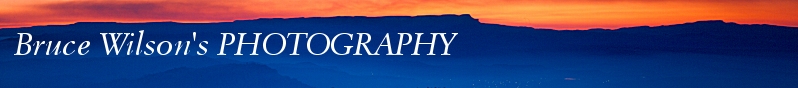After I get my slides or negatives developed, I go through them with a loupe (Canon 4x and Peak 22x) to check for composition, sharpness and detail. Right now I keep about 40% of my shots (when I started I kept about 10%, and those weren't very good). I put a serial number on them, then set about scanning them into the computer. I use a nifty auto-incrementing number stamp to give every slide a new number (my old system was based on rollnumber-framenumber, a bit awkward since I didn't keep all my frames).
I then scan the slides or negatives directly (I never scan a print; that would be 'interpreting' the film twice, a big no-no) using the HP S20 film and print scanner. It's a very good scanner for the price (still about $500). I think the feed mechanism for film strips (like negatives) is better than for mounted slides, but I have few complaints about that; my slides are no more unsharp than any other consumer scanner. The software for the scanner is also "quite adequate" (thanks for making that phrase a compliment, Bill McNeil), giving me control over exposure (highlight, midrange, and shadow levels), color (using a nifty 'color circle'), a histogram display, and rotation abilities. I always scan at 2400 dpi, so a typical .bmp file comes out at 21 MB (or max-quality .jpg is 7 MB; I find I lose no pertinent info when saving as a max-quality .jpg). I make any color-balancing decisions when scanning. The most common correction is correcting for the color of light in shadow shots. I don't carry an 81C filter to remove the blue cast of shadows, so I fix this while scanning (or if printing I fix it with enlarger filter adjustments). The second most common correction is to lower the color saturation of people shot with Velvia film. That film saturates so nicely that it will pick up a skin blemish at 50 yards, and it can only be removed by lowering the color saturation. Provia 100F solves most of the problem, but it's still evident. For people it's much better to use low contrast negative film, them print on low contrast portrait paper.
To create the web graphics versions, I depend on two programs: JASC Image Robot and Cerious's Thumbs Plus. First I use Image Robot to add the overlay watermark, to reduce the size, sharpen, and put the file in a specific directory. Then Thumbs Plus adds the digital watermark, adds the appropriate size suffix ("m" for the large size, "s" for the smaller one, and "t" for the thumbnail). Then back to Image Robot for the .jpg file creation. Why such a circuitous route? Because neither program is quite perfect at doing it all. IR is better at image manipulation (resize, .jpg, overlays), where T+ is better at file manipulation (renames, suffix, digital ID). If IR improves in the next version (if it adds suffixes), I'd use it for the whole process. Lastly, I compress the original 21 MB file to a 13 MB .png file using T+. Then all the files are copies onto a CDROM for storage (by the way, the date that CDROM is created is the date found in the Catalog). All film is then stored in archival storage pages and put in a binder. Sadly, you'll never see the medium format photos I've taken: I can't scan those yet.
 When
I have very difficult scans, especially those form poor negatives, I use Paint
Shop Pro 7 to fix it up. It has some new and very nice photo enhancement
features (the salt and pepper filter is the best for getting rid of grain).
When
I have very difficult scans, especially those form poor negatives, I use Paint
Shop Pro 7 to fix it up. It has some new and very nice photo enhancement
features (the salt and pepper filter is the best for getting rid of grain).
The web pages are then built by an ASP script as you view them, using a database of photo information.